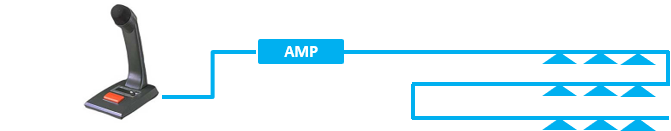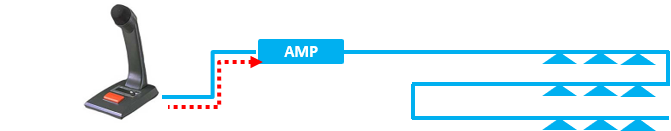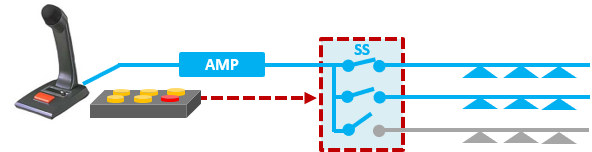This page introduces how to select microphones (MIC) for PA systems.
Consider how to select and count broadcast destinations
Microphones used for PA announcements are often of sufficient audio quality to broadcast the human voice. There's no need to pursue the same sound quality as a microphone used at a concert. Rather, the essential consideration is the number of broadcast destinations and how those destinations are selected.
|
Often, in high-grade PA systems, the MIC, AMP, etc. are not developed separately, but all the system components are developed together on the assumption that they work together. Therefore, there may be a dedicated MIC for that PA system. Such MICs have a built-in function to select the broadcast destination. For example, such MICs have a UI with many selection keys, and control and connection methods are already provided. In that case, it would be a good idea to use such a MIC.
|
|
In PA systems, there are cases where emergency broadcasts are necessary. This may be a legal requirement, and the system may necessitate a dedicated emergency broadcast MIC. Emergency broadcast MIC are equipped with a single button to initiate high-priority broadcasts and play automated announcements. Emergency MIC are typically included in most PA system series.
|
|
If the user has only one location to broadcast to, a microphone with a single ON/OFF button may be sufficient.
If a system such as an AMP is powered on all the time, you can broadcast by simply connecting a MIC. However, if you want to turn on the power of the AMP in conjunction with turning on the MIC (in other words, if you want to turn it off when not broadcasting), you will need to consider a mechanism to turn on the MIC and AMP in conjunction.
|