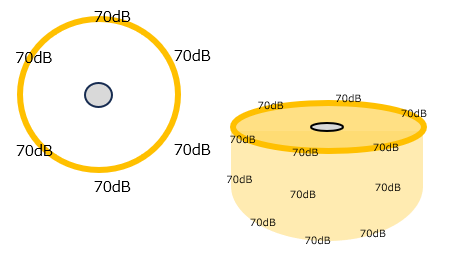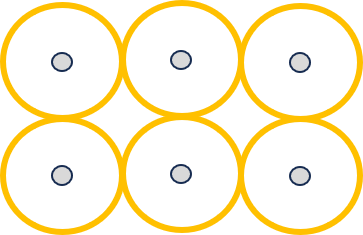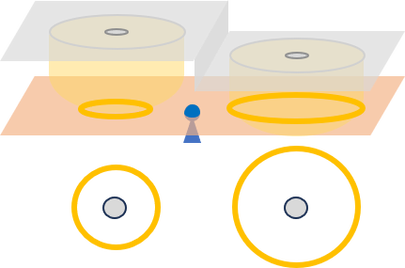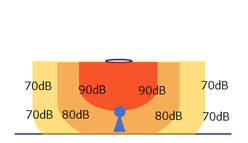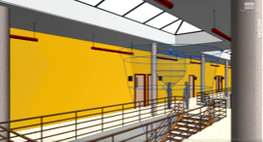Easy design for Ceiling Speaker
Using sound pressure guide
The following TOA product families have the ability to display a sound pressure guide to visualize sound pressure. For convenience, we will call this "balloon".
This page will suggest a design method using this "balloon".
This is not intended to reproduce exact acoustic effects.
However, it can help designers roughly estimate the number of speakers in the early design stage, when building materials and acoustic environment are unknown.
This page will suggest a design method using this "balloon".
This is not intended to reproduce exact acoustic effects.
However, it can help designers roughly estimate the number of speakers in the early design stage, when building materials and acoustic environment are unknown.
|
F-122C, F-122CU, F-122CU2,
F-1522SC, F-1522SCEN F-2322C, F-2322CU2, F-2322CEN F-2352C, F-2352CU2, F-2352CEN, F-2352SC, F-2352SCEN PC-1860, PC-1680EN, PC-1860BS, PC-1860BS-C, PC-1860F, PC-1860S, PC-1865BS PC-1869 PC-2360, PC-2360EN PC-2369 PC-2852, PC-2869 Please download the file from the main page. Files with "balloon" are also stored in zip files along with other data. |